- Select the data in the spread sheet (As shown on the right)
- Copy the data from the spread sheet with Control-C
- Paste the data into the PRODAS table by clicking on the paste icon above the table as pointed out below.
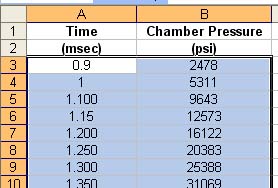

| Previous Top Next |
| Pasting in Chamber Pressure Data |
Copying and pasting data is available throughout PRODAS. We will go through the steps here for completeness.
|
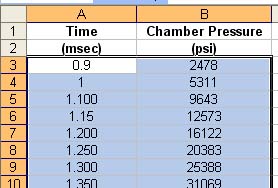 |
The view below shows the sample data pasted into the table after changing the time units from seconds to milliseconds. The Experimental P-T data table can be up to 2000 rows long. Note that the P-T data may be plotted by unchecking the "Plot/Table Toggle" above the data table.
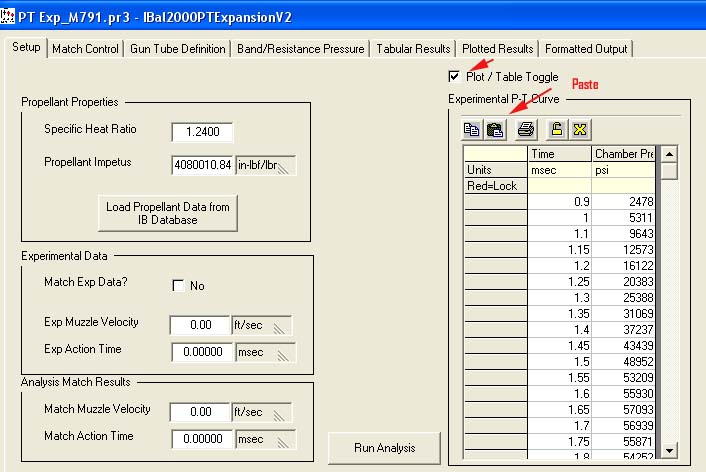
| © 2002 Arrow Tech Associates |